Frequently Asked Questions
We’ve overhauled SwearNet from the ground up and moved everything to a new home: Trailer Park Boys+ (TPB+). That means new apps, a new look, and a better place to stream the boys and all your favourite original shows — on your TV, phone, tablet, or computer.
If you had a SwearNet account before, don’t worry, your subscription still works. You’ll just need to reset your password and update your apps. And if you’re new here? Welcome to Sunnyvale.
Coming From Swearnet? Start Here.
What happened to Swearnet?
Swearnet’s streaming service has evolved into Trailer Park Boys+ (TPB+) — a slicker, more stable platform with brand-new apps on web, mobile, and TV.
Same boys, same shows, better fackin’ experience.
Is my Swearnet account still active on TPB+?
If you had an active SwearNet subscription, it’s already been moved to TPB+.
Just reset your password the first time you log in, and you’re good to go.
Do I need to create a new account?
In most cases, no.
If you had an active SwearNet subscription, your email was imported to TPB+.
On your first visit to trailerparkboysplus.com, enter your SwearNet email and hit “Forgot Password” — that’ll let you create your TPB+ login using your old info.
⚠️ Heads up: If your email isn’t recognized, it likely means your account didn’t migrate automatically. This can happen if you subscribed through Stripe between June 8–16, when we had already shut off purchasing in preparation for the new platform.
In that case, just create a new account using the same email, or reach out to [email protected] and we’ll help sort it out.
Do I need to pay again?
Hell no. Your existing subscription carries over.
We even gave all current subscribers a free one-month extension to ease the transition.
Why do I have to reset my password?
TPB+ runs on a whole new platform for better security and compatibility.
That means your first login requires a password reset — quick and easy.
Is all the same content still here?
Yep — everything from SwearNet that matters is now on TPB+: Park After Dark, Tracy & Martina, classic series, and all the old favourites.
A few deep cuts are still being polished and will return soon.
Where are my purchased videos or digital box set?
If you bought something (like the TPB Digital Box Set), you still own it.
Log into TPB+ and check the “My Library” tab — your purchases are safe and streamable, separate from your monthly subscription.
Having trouble Logging In or restoring your subscription?
How do I activate my TPB+ account if I subscribed through Swearnet?
It depends how you were paying.
▹ Stripe or PayPal: Your email was imported to TPB+. Just go to trailerparkboysplus.com, enter your email, and follow the prompts to set a password.
▹ Apple, Google Play, or Roku: You’ll need to update to the new TPB+ app on your device and tap “Restore Purchase” at the bottom of the screen. This will verify your subscription and create your TPB+ account.
Keep reading for detailed steps by platform.
I subscribed through Apple. How do I restore my purchase and log into TPB+?
Delete the old “SwearNet” app if it’s still installed.
Download or update the Trailer Park Boys+ app from the App Store.
Make sure you’re signed in with the Apple ID that originally subscribed.
Open the TPB+ app — don’t tap Subscribe or Log In yet.
Scroll down and tap “Restore Purchase” at the bottom of the screen.
If verified, you’ll be prompted to create your TPB+ account.
🔐 After this step, you can log in on any device — including the website.
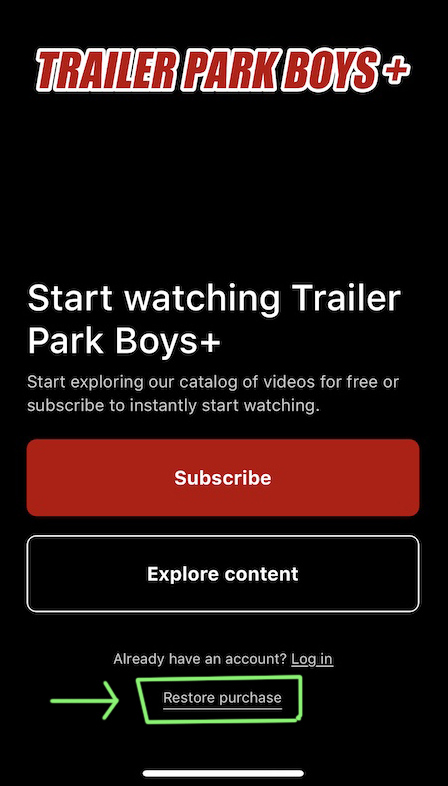
I subscribed through Google Play. How do I restore my purchase and log into TPB+?
Delete the old “SwearNet” app if needed.
Install or update the Trailer Park Boys+ app from Google Play.
Confirm you’re signed into the same Google account that was used for your SwearNet subscription.
Open the TPB+ app — don’t log in or subscribe yet.
Tap “Restore Purchase” at the bottom of the home screen.
If verified, you’ll be prompted to create your TPB+ account.
Once that’s done, your login will work everywhere.
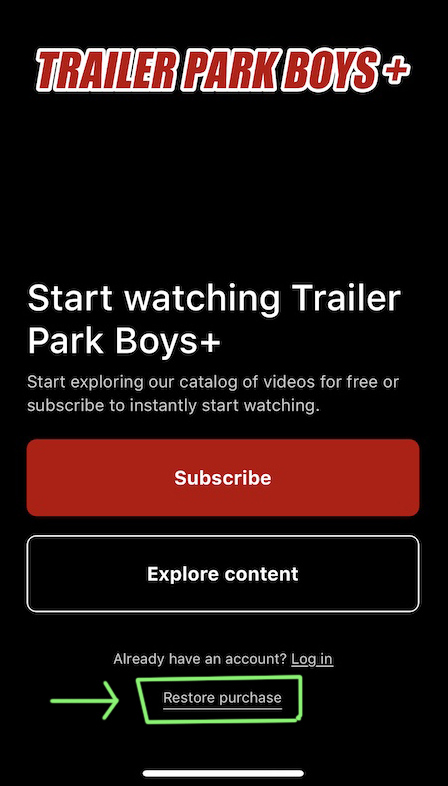
I subscribed through Roku. How do I restore my purchase and log into TPB+?
Update or reinstall the Trailer Park Boys+ app on your Roku.
Ensure your Roku is signed into the account used for your SwearNet subscription.
Go to: Settings → System → About
Check the email address listed.
Open the TPB+ app — do not subscribe or log in yet.
Select “Restore Purchase” at the bottom of the home screen.
If verified, you’ll be prompted to create your TPB+ account.
Your subscription is now linked, and you can log in anywhere.
I don’t remember how I subscribed. How do I figure it out?
If you’re not sure how you originally paid, check your billing history:
▹ Apple = Check your App Store subscription list
▹ Google = Check Google Play subscriptions
▹ Roku = Check your Roku billing account
▹ PayPal = Look for charges from SwearNet
▹ Stripe = Credit card charges directly via website
Once you know, follow the steps above. Still stuck? Email us at [email protected]
Still not working?
Don’t throw your phone at Randy just yet.
Email us at [email protected] and we’ll help fix it fast.
Watching & Devices
What devices can I use to watch TPB+?
You can stream TPB+ on your TV, phone, tablet, or computer — wherever you like to get greasy.
TPB+ is available on:
▹ Web (trailerparkboysplus.com)
▹ iOS & iPadOS (Apple App Store)
▹ Android (Google Play)
▹ Roku
▹ Amazon Fire TV
▹ Apple TV (tvOS)
▹ Android TV & Google TV
▹ Samsung TVs (coming soon!)
How do I download the TPB+ app?
Head to your device’s app store and search for “Trailer Park Boys Plus” (not SwearNet — that’s the old one).
Make sure the app icon matches the new logo and you’re good to go.
Can I still use the old Swearnet app?
Nope. The SwearNet app is toast.
You’ll need to delete it and install the new TPB+ app for the best experience and access to new content.
Can I watch on multiple devices?
Yep. You can sign in on multiple devices — just use your TPB+ login across web, app, or TV.
But don’t be giving your password out like it’s a pack of darts — we’re watching for that kinda thing.
Can I download episodes to watch offline?
Yes — on mobile only.
You can download episodes using the TPB+ app on iOS or Android. Just tap the three dots (⋮) next to the episode title and select “Download” from the menu.
Once downloaded, you can watch offline as long as your subscription is active and the episode is still available on TPB+.
Why can’t I find TPB+ in the app store on my device?
Make sure you’ve uninstalled the old SwearNet app and are searching for “Trailer Park Boys Plus”.
If you still don’t see it:
▹ Try updating your device’s software
▹ Restart the device
▹ Check if the app is available in your region (it should be worldwide)
Still stuck? Email us at [email protected]
Does TPB+ support AirPlay or Chromecast?
Yes. You can stream from your phone or browser to your TV using AirPlay or Chromecast.
Just make sure all devices are on the same Wi-Fi network.
Content & Features
What shows are included with my TPB+ subscription?
Your subscription includes all the latest TPB+ originals like Park After Dark, Tracy & Martina, and other greasy fan-favourites.
We’re actively working to bring over the full SwearNet library, so some deep cuts may still be making the trip — but the core stuff is here, and new content is dropping regularly.
Where’s Trailer Park Boys (the original series)?
The original Trailer Park Boys series isn’t included in the streaming subscription — but you can still own it forever as part of the TPB Digital Box Set, available for purchase on TPB+.
If you already bought it on SwearNet, it’ll be in your Library. If not, you can grab the whole collection on the TPB+ website under the “Own Forever” section.
What about Trailer Park Boys: Jail?
TPB: Jail – Season 1 is available now and included with your subscription.
Season 2 is coming soon, and will also be included once it drops. You’ll find Jail content under its own section in the menu or via search.
Can I buy or rent movies or specials on TPB+?
You can’t rent content, but you can buy and own the following titles:
▹ TPB Digital Box Set – Includes the full original series, the animated series, and select specials
▹ Bubbles & the Shitrockers – The 2024 musical mockumentary
Purchased content lives in your Library, separate from your subscription.
I bought the TPB Digital Box Set. Where is it?
You still own it!
Log into TPB+ using the same email you used to purchase, and head to your Library — the full Box Set should be waiting for you.
Is new content coming to TPB+?
Hell yeah.
We’re adding new shows, mini-series, spin-offs, and licensed series all year long. If you’re a longtime fan or just greasy at heart, there’s plenty more coming.
Why did some older SwearNet shows disappear?
A few deep-cut shows didn’t make the jump to TPB+ yet — usually for quality, tech, or rights reasons.
We’re reviewing and restoring as many as possible. If you’re missing something specific, email us at [email protected] — we’re tracking requests.
Account & Billing
How do I update my payment method?
If you subscribed through the TPB+ website, log into your account at trailerparkboysplus.com and go to Account → Billing to update your card.
If you subscribed through Apple, Google, or Roku, you’ll need to update your payment method through that platform’s settings.
How do I cancel my subscription?
You can cancel anytime — no hard feelings (but also, come back soon).
▹ Website subscribers: Go to Account → Billing and hit Cancel Subscription
▹ Apple users: Cancel via your iPhone or iPad’s App Store Subscriptions
▹ Google Play users: Cancel via Google Play > Subscriptions
▹ Roku users: Cancel from your Roku account > Manage Subscriptions
How do I switch between monthly and annual plans?
If you subscribed through the website, just cancel your current plan — your account will stay active until the end of the billing period. Then you can resubscribe using the other option.
If you subscribed through Apple, Google, or Roku, plan switching depends on their system — usually you’ll need to cancel and re-subscribe using the plan you want.
Where can I find my receipts or billing history?
▹ Website subscribers: Log into your account, go to Account → Billing, and you’ll see your invoices.
▹ Apple / Google / Roku: Receipts are handled by their respective systems — check your email or app store account.
I cancelled but I’m still being charged — what the fack?
A few things to check:
Make sure you cancelled from the same platform you used to subscribe. (Website vs Apple vs Google, etc.)
Confirm which email or account you used — you might have more than one subscription going.
Still not right? Email us at [email protected] and we’ll help sort it.
Troubleshooting & Support
I can’t log in — what should I do?
Start by tapping “Forgot Password” on the login screen and reset using your SwearNet email.
If you paid through Apple, Google, or Roku, make sure you’ve tapped “Restore Purchase” inside the app before trying to log in.
Still stuck? Email us at [email protected]
My app is crashing or acting weird. What now?
First, uninstall and reinstall the app — that solves most problems.
Also make sure your device’s software is up to date.
If it still won’t behave, send us an email with your device type and what’s going wrong: [email protected]
Why isn’t a show or episode loading?
Sometimes episodes buffer or fail if your internet is slow or unstable.
Try switching Wi-Fi networks, restarting your device, or testing playback on another device.
If it’s just one specific episode or show, let us know at [email protected] — we’ll check it.
Can I get a refund?
We generally don’t offer refunds unless there’s a clear technical issue or billing error.
For App Store or Google Play subscriptions, refund requests must go through their support systems.
